Introduction to Mini Build Platform (UBEE)
Description
The
Mini Build Platform is specifically designed for applications such as
temporary crowns, permanent crowns, and dental bridges. This platform is
compatible with the UBEE series 3D printers. The base plate is made of ceramic
material, which offers high hardness and excellent wear resistance, meeting the
needs of dental professionals who use ceramic resins for printing.
When
you select the C&B application in UNIZ Dental software, the dimensions in
the edit interface will automatically switch to 60×60×180mm to accommodate the
build size of Mini Build Platform.
It
is recommended to pair the Mini Resin Tank with the Mini Build Platform to
save resin and achieve a better user experience.
Appearance and build size
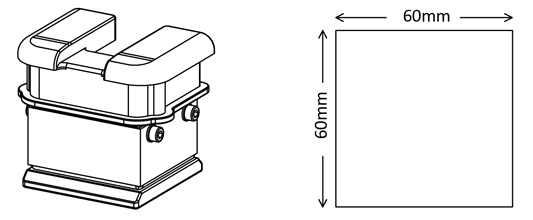
Zero
and leveling
1. Click Tools/Zero&Leveling, Read the
instructions and check each item before clicking Next.
 Note: System will
automatically recognize the type of Build Platform and enter the corresponding
leveling process.
Note: System will
automatically recognize the type of Build Platform and enter the corresponding
leveling process.2. Loosen the four screws with M5
Hexagon Wrench by turning counter-clockwise. Then click Next, the Build Platform will move down. Wait a moment until it
stop.
3. Once the Build Platform stopped
moving and pressed against the LCD screen, tighten the four screws with M5
Hexagon Wrench clock wisely. Then click Completed,
the Build Platform will move up. Wait a moment until it stop.
 Note: Stop turning the
screw once you feel it has been tightened. Applying too much force may affect
the accuracy of the leveling.
Note: Stop turning the
screw once you feel it has been tightened. Applying too much force may affect
the accuracy of the leveling.4. Firmly tighten the four M5 screws again to ensure the
leveling position does not change during the printing process.
5. Zero and Leveling is finished. But
due to the "overpressure" phenomenon that occurs during the leveling
process, it is recommended to adjust the Z-axis offset to 0.4~0.5mm to minimize
the impact on the Z-axis dimensions of the printed model before starting the
print.
 Note: UNIZ Dental software
version is at least V2.6.1.12.
Note: UNIZ Dental software
version is at least V2.6.1.12.6. Auto feeding system(U Feed) is
unusable while the Mini Resin Tank is installed.
Related Articles
Introduction to Crown Build Platform (NBEE)
Description The Mini Build Platform is specifically designed for applications such as temporary crowns, permanent crowns, and dental bridges. This platform is compatible with the NBEE series 3D printers. The base plate is made of ceramic material, ...Maintenance tips—build platform maintenance
This article applies to NBEE , NBEE H , NBEE D. Why maintenance? The build platform is crucial in 3D printers because it supports and secures printing materials, directly affecting printing accuracy and quality. Regular maintenance ensures print ...Build platform only moves up during printing
This article applies to NBEE, NBEE D, NBEE J, NBEE H. Symptoms During the printing process, the build platform does not move downward, but keeps moving upward. Possible Causes During the printing process, the resin spilled on the limit switch, ...NBEE build platform out of step
Symptoms The build platform vibrates slightly when it moves to the bottom. The printing process can start, but the screen will not light up and the printing process cannot be continued. Possible Causes The limit switch is faulty and cannot be ...NBEE build platform cannot lift up during printing while printing process continues
This article applies to NBEE, NBEE D, NBEE J, NBEE H. Symptoms After starting the print, the build platform can move down until into the resin tank, but after few seconds of curing, when it tries to lift up, the motor trips (you can hear the sound of ...