Repairing models
The information in this article only applies to UNIZ Dental V2.5.1.9, other versions may have some different user interfaces and operations.
When do we need to repair the model?
When a yellow exclamation mark appears next to the model name it means the model needs to be repaired. There may be some incorrect data in the model. If not repaired, it may cause slicing errors.
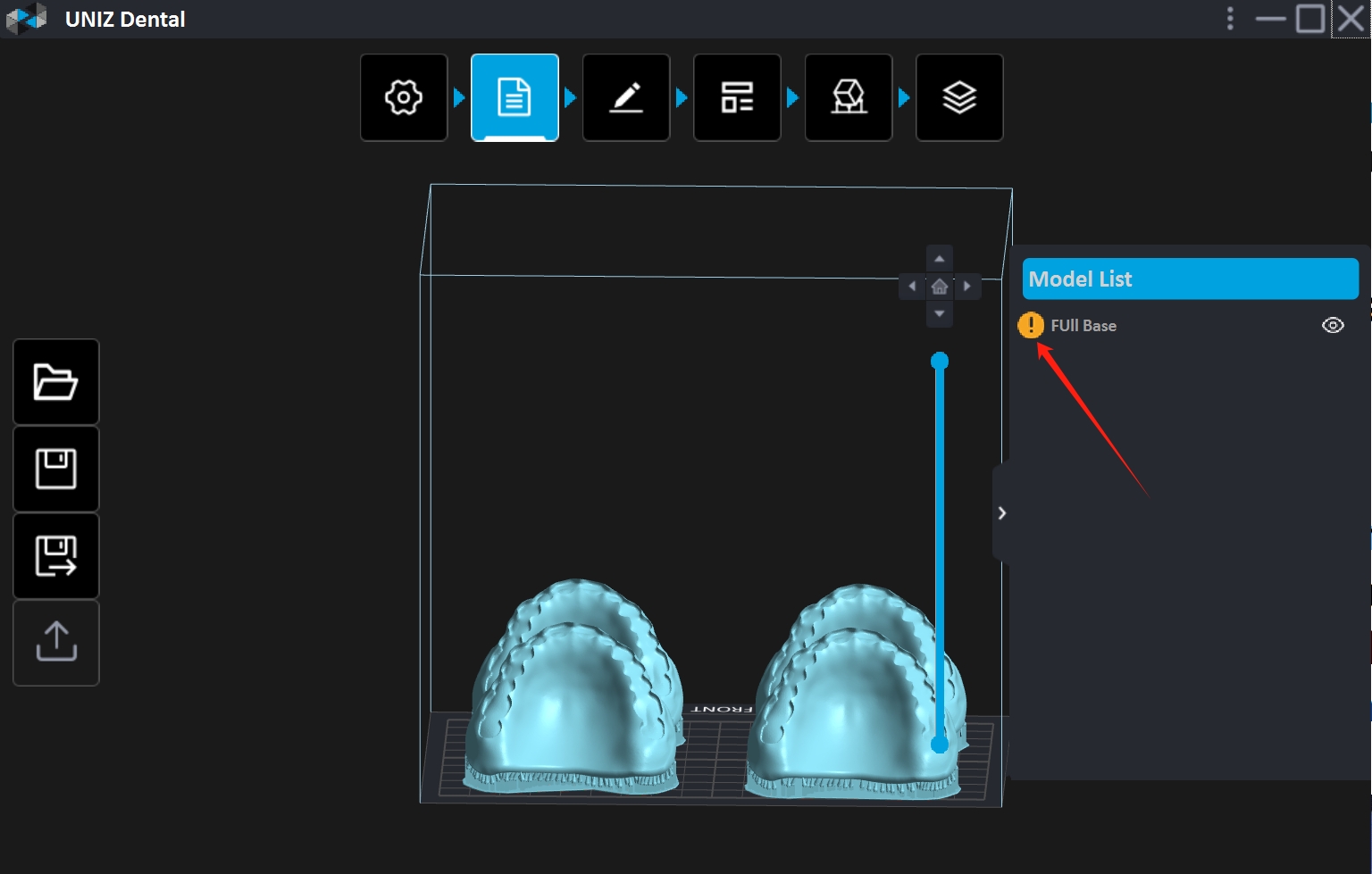
How to repair the model?
- Left-click the model need to be repaired. Right-click the file name and select "Repair"
- The system will automatically repair the model. When the yellow exclamation mark disappears, it means the model can be used normally.
Related Articles
Repair Dental Scan Model
Press button【Repair Scan】in the top toolbar to pop up the "Repair Scan" box. The repair scan tool allows for repairing the intraoral models. It exceeds the functionality of the basic repair tool by adding a basing function, making your model much ...Opening a Model in UNIZ Dental
This article applies to NBEE, SLASH 2 PLUS Load Model To load one or more 3D models, you may either drag-and-drop into the 3D viewer, click button【Open】, or click【File】->【Open】on the menu. File format supported: STL, OBJ, AMF, 3MF. The UNIZ Dental ...Repair a Model
If the 3D model is defective, an exclamation point will appear in front of the item in Model List view. Press Repair【Repair】button in the top toolbar to pop up the "Repair" box. Select a defective model first, then click “Repair Model” button, the ...How to Print Dental Model
Print Dental Model How to print solid Dental Model There are two ways for layout: Directly on the build platform (horizontal) and Near (vertical). Horizontal 1. Import Import the dental model files into UNIZ Dental. 2. Orient and Layout Using ...Hollowing models
The information in this article only applies to UNIZ Dental V2.5.1.9, other versions may have some different user interfaces and operations. When do we need to hollow the model Depending on the needs of the user, hollowing a model is necessary or ...