Sending a Print Job from UNIZ Dental to a Printer
Send Slice
UNIZ Dental provide two ways such as U disk and LAN to transfer slices to selected printer.
Based on U Disk
After the slice is finished, click the【Save】button to
save the slicing file locally to the computer, and use the U disk to
copy it to the target printer.

Note: It is recommended to save it directly to the
computer hard disk and then copy it to a U disk. Due to the instability
of the computer's USB interface, it is not recommended to save directly
to a U disk.
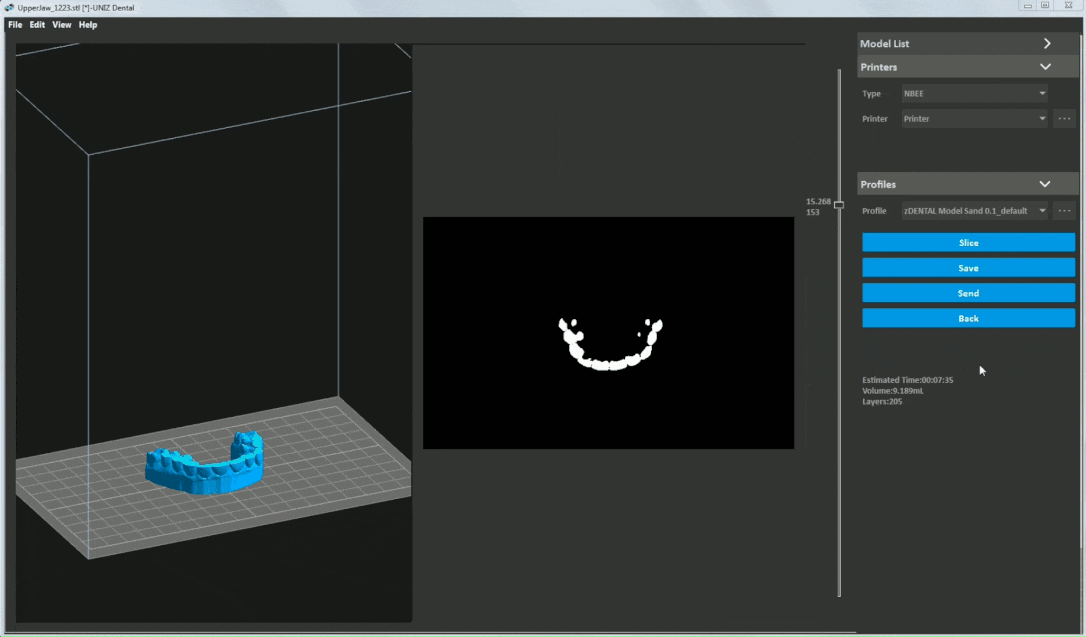
Based on LAN
Preconditions:
(1)Turn on your printer and make sure it is connected to the network via Ethernet or Wi-Fi.
(2)Ensure the printer is connected to the same network as the PC.
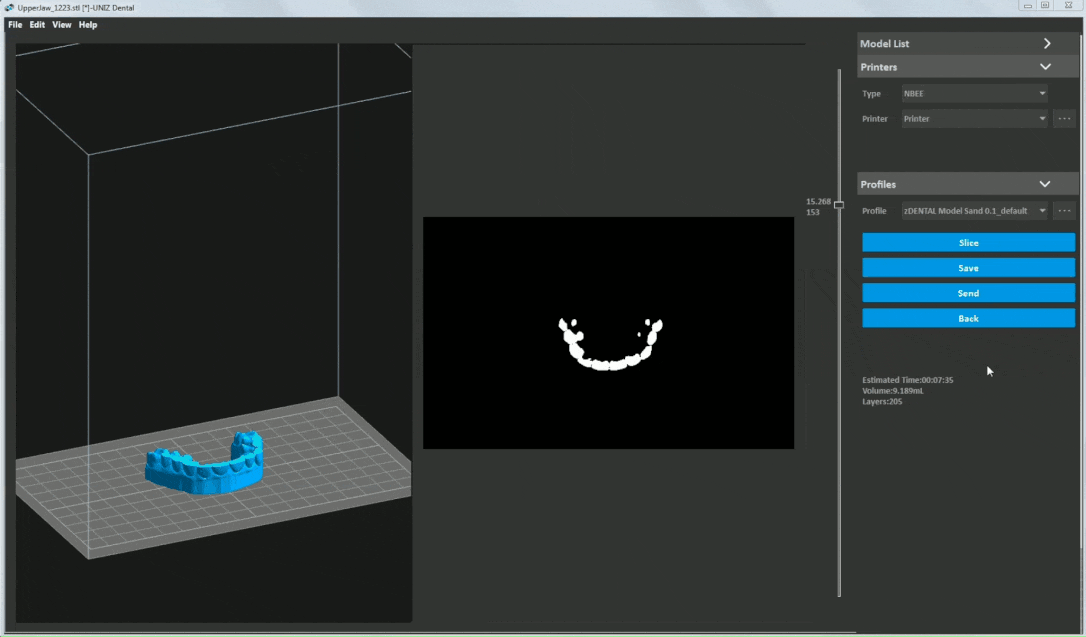
After the slice is finished, click the【Send】button. If the
slice is not saved, it will prompt to save it locally. If the slice has
been saved, it will be sent to the target printer.
Related Articles
How to Print Dental Model
Print Dental Model How to print solid Dental Model There are two ways for layout: Directly on the build platform (horizontal) and Near (vertical). Horizontal 1. Import Import the dental model files into UNIZ Dental. 2. Orient and Layout Using ...Selecting a Printer in UNIZ Dental
Selecting a Printer in UNIZ Dental This article applies to NBEE, SLASH 2 PLUS 1. Select Printer Type Select a printer type, the software will automatically search for printers in the current LAN. And the search result will be updated to the ...How to print Surgical Guides
Print Surgical Guides How to print Surgical Guides 1. Import Import the Surgical Guide model files into UNIZ Dental 2. Orient Use the manipulator to rotate the Surgical Guide model and orient parts horizontally with the intaglio surface facing away ...Adding a Printer to UNIZ Dental V2
The information in this article only applies to UNIZ Dental V2.5.1.9, other versions may have some different user interfaces and operations. Why need to add printer to UNIZ Dental V2 After we add the printer to the software, we can send the slice ...Manually Adding a Printer to UNIZ Dental
Manually Adding a Printer to UNIZ Dental This article applies to NBEE, SLASH 2 PLUS 1. You need to obtain the printer's IP address on the printer's touch screen. 2. Select Printers Type and open the printer settings dialog box. 3. Click the 【New】 ...