Ragging
This article applies to NBEE, NBEE J, NBEE
H, NBEE D
Symptoms
Flaps of cured or
partially cured resin on the surface of printed parts and/or in the resin tank.
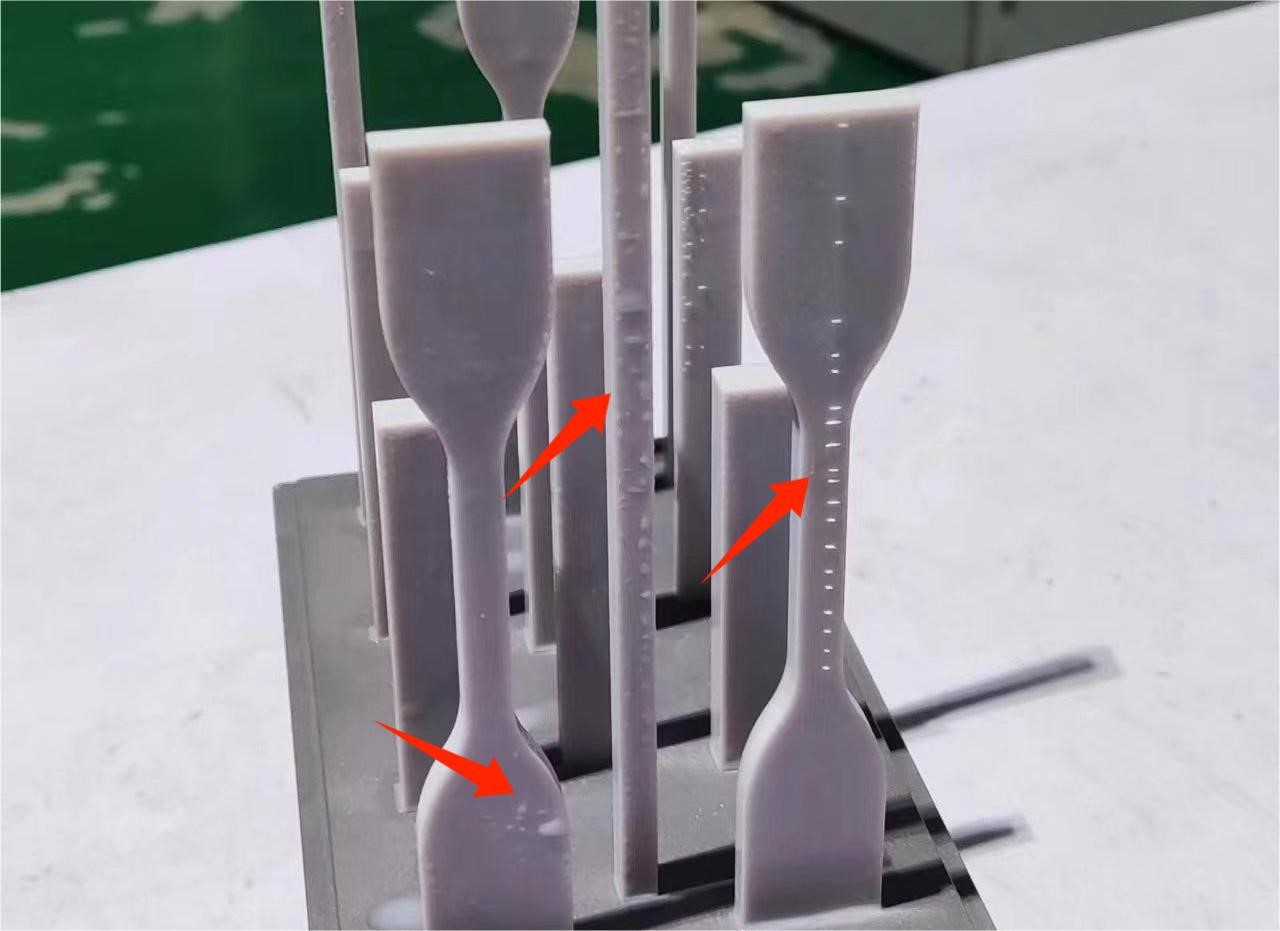
 Ragging
Ragging Ragging
Ragging
Common causes
- Debris, residues or cured resins stuck to the resin tank film and/or LCD screen
- Exposure time is too long
- The 3rd party resin is not suitable for printing with the printer.
- LCD screen is approach its lifespan.
Diagnostic steps
- Debris, residues or cured resins stuck to the resin tank film and/or
LCD screen.
Diagnosis: Any debris, residues or cured resins stuck to the resin tank film and/or LCD screen might block or deviate the collimated UV light causing the cured resin flaps.
Solution: Clean the resin tank, build platform and LCD screen ensuring that they are clean before next print.
Reference articles: Clean the resin tank, Clean the LCD screen - Exposure time is too long.
Diagnosis: Excessive exposure time may cause the resin near the printing area to be cured.
Solution: Print with certified resin parameters, or contact support@uniz.com for recommendations on parameter adjustments. - The 3rd party resin is not suitable for printing with the printer.
Diagnosis: The properties of this resin may not be compatible with UNIZ printers.
Solution: Print with UNIZ resins or certified resins by UNIZ. - LCD screen is approach its lifespan
Solution: Change LCD screen, please contact support@uniz.com for spare parts purchasing.
Conclusion
By following the above-mentioned diagnostic steps, you should be able to troubleshoot the ragging issue, if the problem persists, please contact support@uniz.com.Related Articles
How fast does the NBEE or NBEE H print?
This article applies to FAQ The short answer is that it depends on the printing height, resin type, and layer thickness of the model. Parts printed with thinner layers capture finer detail but take longer to print. As the world fastest printer so ...Quick Start Guide for NBEE
SET-UP YOUR PRINTER A. Take accessories out. 1. Remove the bottom rear cover. 2. Remove the packing strap and take out the accessory boxes. B. Position the printer. 1. Place the printer on the ground. 2. Adjust the four leveling screws under the ...What is the build volume of the NBEE & NBEE H?
This article applies to FAQ The build volume of the NBEE is 19.2× 12× 18 cm (7.5 × 4.7 × 7.1 in). The NBEE H uses the same build platform, but can lift it slightly higher, for a build volume of 19.2× 12× 38 cm (7.5 × 4.7 × 15 in). For full details, ...Cracking
Symptoms The printed model contains cracks. cracked model cracked model cracked model Possible Causes The temperature of the resin is insufficient The printer placement is unstable Exposure time is insufficient Not enough time for liquid resin ...Dimming of the LCD screen
This article applies to NBEE, NBEE H, NBEE J, NBEE D. Symptom When doing LCD test and exposure cleaning, it can be obviously seen that the brightness of the LCD screen has become dim. Possible Causes LED board failure; LED driver board failure; ...