Exposure Cleaning
This article applies to NBEE, NBEE H, NBEE D.
Introduction to the function
Exposure cleaning is a tool to facility the cleaning of the residues left in the resin tank like debris and/or cured resins. the operator to When printing fails, there may be residues on the platform and in the resin tank which need to be cleaned promptly to avoid damage to the LCD screen.
Operation steps
1. Click TOOLS/EXPOSURE CLEANING, choose the time and click CONFIRM (10s is recommended for the majority of the resins) to start exposure cleaning. Repeat if necessary.
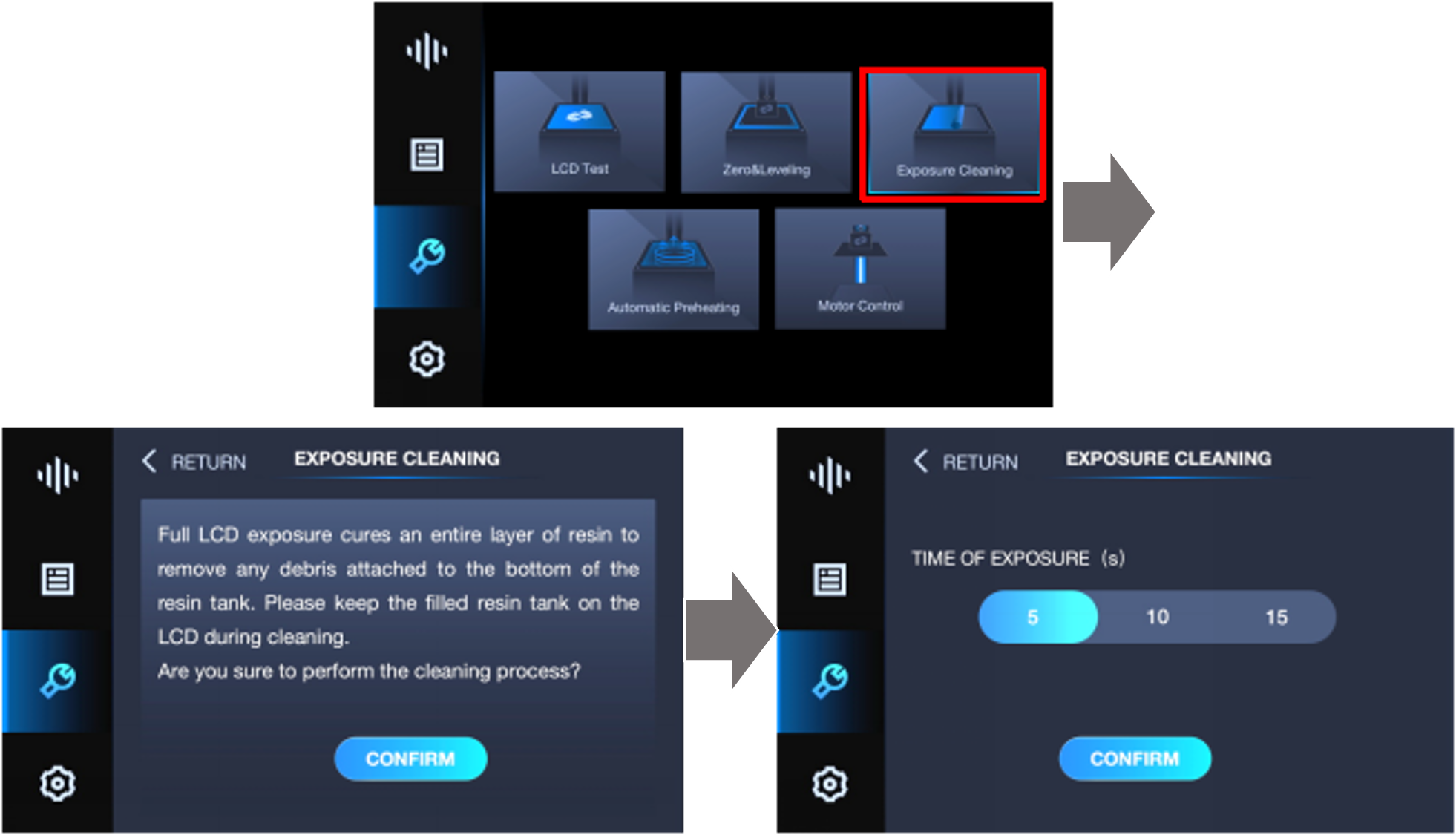
2. After the exposure is done, gently scrape off the whole piece of cured resin from Tank with a paper card. Repeat it if necessary.

Attention: DO NOT use the metal scraper, since this may damage the film and cause a severe leak.
Related Articles
Maintenance tips—resin tank
This article applies to NBEE, NBEE H, NBEE D. Product introduction Currently, UNIZ has launched two versions of resin tanks, black and silver, with the same size and NFEP single-layer film, which has the characteristics of high uniformity, strong ...Resin tank peeling attention
This article applies to NBEE, NBEE H. Symptoms Black flakes have fallen from the frame of the resin tank into the resin tank. When wiping the frame with a tissue, the black paint will be rubbed off. Common causes Oxidation process risk: After ...Maintenance tips—resin tips and precautions
This article applies to NBEE, NBEE H, NBEE J, and NBEE D printers Why is it important to know this? Understanding and adhering to resin-related precautions are essential to properly store, use, and dispose of resin, safeguarding your equipment, the ...How To Change Resin Tank Film
The resin tank film is transparent. Before installing the film, please remember to remove the protective films from both sides of the resin tank film. Steps Make sure the Resin Tank is wiped clean inside and out, and put it on a clean table. Flip the ...Huge additional cured layer
Phenomenon In addition to the model, there are also other printing results. The LCD test result shows some vertical lines, and the phenomenon persists after restarting the printer. Possible causes During the previous printings, the LCD screen was ...