Screw Positions on NBEE casing
This article applies to NBEE, NBEE H.
Why do you need to know the screw positions on NBEE casings?
After disassembling and repairing the printer, you need to install the NBEE casing back to protect the internal structure. Through this article, you can know how to install the screws in the correct positions.
Four casings of NBEE
Four casings of NBEE
NBEE has four casings: Front casing, Rear casing and 2 same side casings.
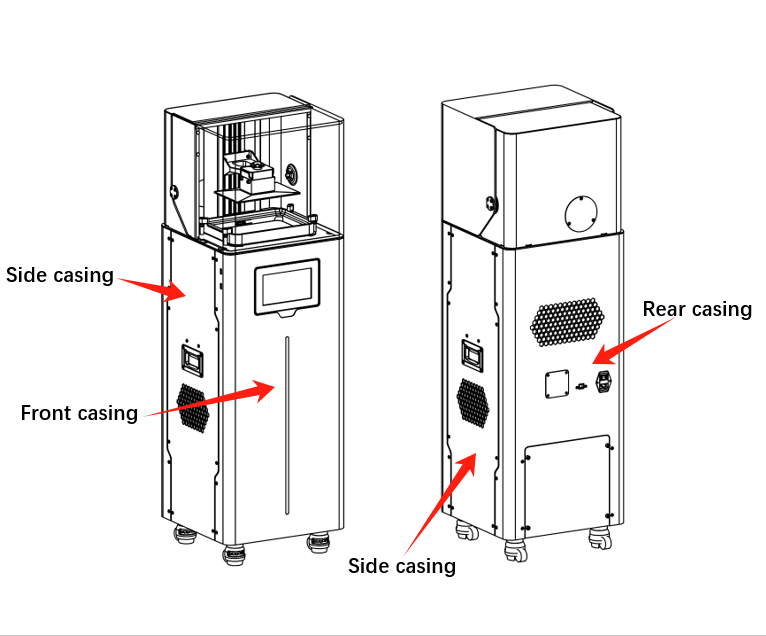 Casings of NBEE
Casings of NBEE
Size of the Screws
Long screws:M4*25
Short screws:M4*6
Screw installation diagram
The screws on the front and rear casing are all M4*25, the screws on the four corners of the side casing are M4*6, and the rest are M4*25.
Related Articles
NBEE printer rear casing (input) power wiring diagram and precautions
This article applies to NBEE, NBEE H. When do I need to handle the power diagram? If you accidentally disconnect the power cord after disassembling the rear casing, you can reconnect it according to the wiring diagram below. Note: Please turn off the ...How to replace the screen cable
This article applies to NBEE , NBEE D , NBEE H. Description The LCD screen cable refers to the cable that connects the liquid crystal display screen (LCD screen) to the main control board (HDMI board). This cable usually is responsible for ...How to replenish coolant in NBEE
Preparation before operation Prepare items: ①M4 hexagonal wrench ②UNIZ brand coolant ③Nitrile gloves Operation steps Turn off the printer and unplug the power cord; Remove the rear casing of the printer; There are wires connected to the rear casing. ...How to drain coolant from NBEE
When does coolant need to be drained When the coolant becomes murky and no longer transparent, it is necessary to drain the old coolant, clean the cooling system and fill in new coolant; When the cooling board is cracked or crushed, necessitating ...Introduction to Crown Build Platform (NBEE)
Description The Mini Build Platform is specifically designed for applications such as temporary crowns, permanent crowns, and dental bridges. This platform is compatible with the NBEE series 3D printers. The base plate is made of ceramic material, ...